I saw some requests for a VC brake tut, n well here
Tools needed: Txd Workshop
>clicky<Optional: Spooky's img tool
>clicky<Brakes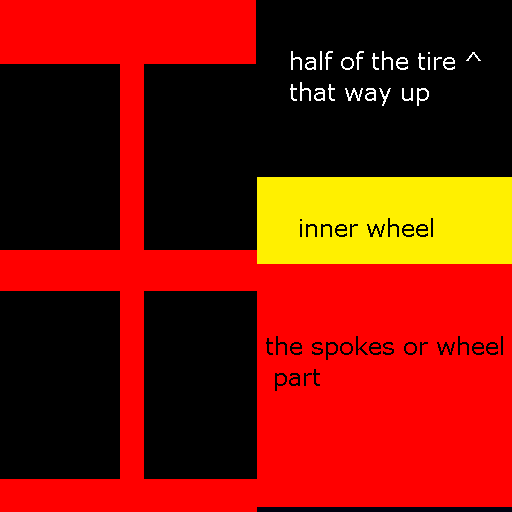




-
As the image gets duplicated 10 or so pixels on the bottom are cut off of the bottom by the next section/part each time so if your part of your image is wrong or missing, thats why.
TiresThe black line on the bottom right of the map is the center part of the tire.. so it should be at the top on the right (THANKS ROCKSTAR!)
but its not and yeah.. if i made it red, it would look like this ingame

-

This is the how the tire is mapped on the bike, it just gets duplicated and mirrored a bunch of times to complete the tire pattern and circle/wheel.
-
The Rest (Inner wheel and spokes)The inner wheel is mapped exactly the same except inverted and scaled a bit smaller (the model part is smaller)
-
The Spoke section/Inner wheel sections texture just gets wrapped around it.. imagine you've got a piece of paper with an image on it and a block then you wrap the piece of paper around the block.

Thats basically the map, i just quickly drew those lines on but they show you around about where each side is.
Again pretty simple but confusing at 1st.
Some more info, the 2 parts of the map actually lead onto each other so, you can have a face leading from the spoke to the inner wheel an it will show like that ingame.
Ok thats it, im hella tired so it stated out detailed ish then i just sorta gave up Lol! but if you stuck the map ingame like i said to in the 1st place then you shouldn't have any problems learning the map.
----------------------

